Introduction
In previous article, I have tried to explain the useState hook. The word reducer might present a thought about Redux but don’t worry you don’t have to think about it. I will try to explain what useReducer is and how to use it.
When it comes for managing complex state logic , useState might not be a good idea. There comes the idea about useReducer .
Let’s dive in !!!

UseReducer()
useReducer() is used for storing and updating states. Basically with reducer you trigger some action to view, those event are listened by reducer who has the logic for storing or updating the state. When the state is updated your component re-render.
Anatomy of useReducer()
The useReducer(reducer, initialState) hook accepts 2 parameter. The reducer function as a first parameter and the initial state as a second parameter. The hook then returns an array of 2 items: the current state and the dispatch function.
useReducer returns an array of length two, whose first item as current stated and second item is dispatch functions.
Declaring the useReducer()
Import the useReducer() package from react
import React, {useReducer} from 'react';
Initialising the useReducer ()
We can initialising useReducer by following way.
const [state, dispatch] = useReducer(reducer, initialState)
Now we will try to decipher what is the meaning state , dispatch , reducer , initialState these terms.
Let’s create a counter app. With the help of this app I will try to explain the meaning of aforementioned terms.
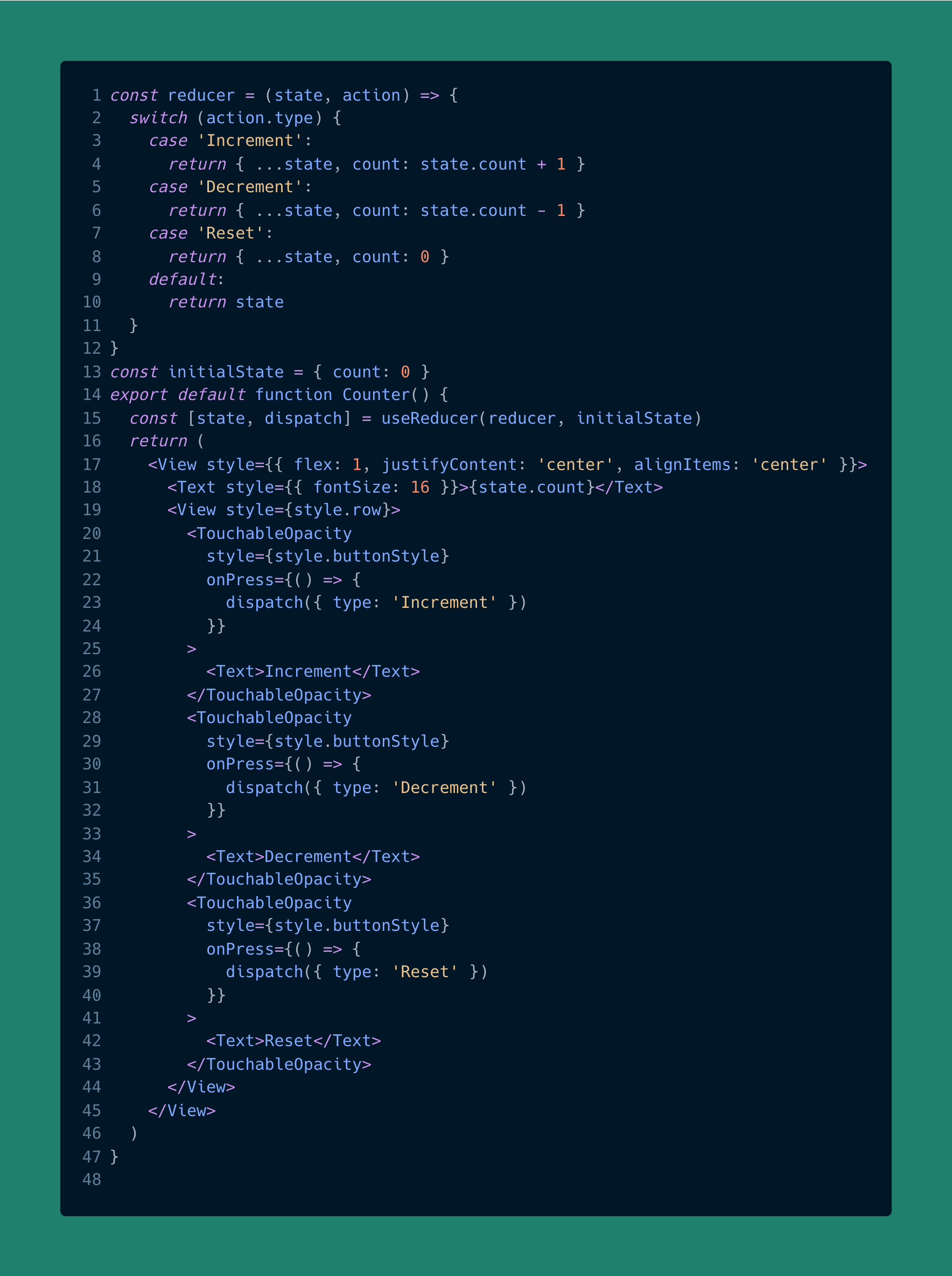
Initial State
This is the default value of our component’s state when it renders first time.
const initialState = {count: 0}; // At Line 13
Dispatch Function
The dispatch function is the second items returned from the useReducer . It accepts and object that represents the type of action we want to perform. It sends an action to reducer function and reducer function perform the appropriate job ( update the state) on the basis of received action.
The actions that will be dispatched by our components should always be represented as one object with the type and payload key, where type stands as the identifier of the dispatched action and payload is the piece of information that this action will add to the state.
onPress={() => {
dispatch({type: 'Decrement', payload: {}});
}}
Reducer Function
The reducer function accepts two parameters, the current state & the action object . So conventionally, the action is an object with one required property and one optional property:
typeis the required property. It tells the reducer what piece of logic it should be using to modify the state.payloadis the optional property. It provides additional information to the reducer on how to modify the state.
const reducer = (state, action) => {
switch (action.type) {
case 'Increment':
return {...state, count: state.count + 1};
case 'Decrement':
return {...state, count: state.count - 1};
case 'Reset':
return {...state, count: 0};
default:
return state;
}
};
Basically reducer accepts a current state, update the state on the basis of action object and return a new state.
Conclusion
We can conclude the useReducer in one picture.
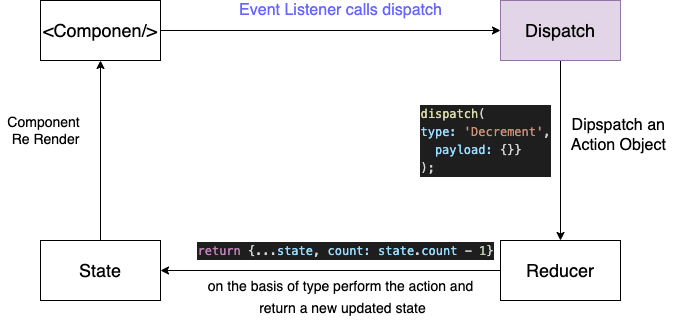
Let’s note down all the key points regarding the useReducer
useReduceris used for managing complex state.useReduceraccepts two argumentreducerfunction andinitial statefor initialisation .useReducer(reducer, initialState)We can initialise
useReducerlazily by passing theinitfunction as a third parameteruseReducer(reducer, initialState,init)useReducerreturns an array, whose first item representcurrent stateand other one isdispatchfunction.const [state, dispatch] = useReducer(reducer, initialState); // state and dispatch is just a naming convention.We can update the state by calling
dispatchmethod. It accepts an object with two parameter. One istypeand other ispayloadfor the additional information.- The
reducerfunction accepts the current state and action object. On the basis ofaction.typeit update the current state and return the new updated state.
Thanks for reading this article. Feel free to add suggestion. You can follow me on Twitter

